Telegram US Group List 1310
-
Channel
-
Group

استخدام مهندسی
34,423 Members () -
Group

Dingo's Den
827 Members () -
Group
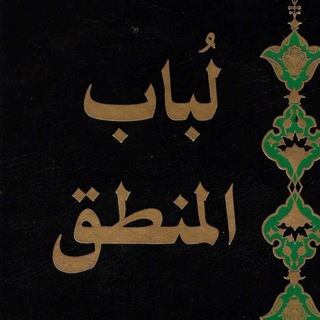
لباب المنطق
371 Members () -
Channel

🔥× 𝙾𝚜𝚌𝚞𝚛𝚊 𝙿𝚎𝚛𝚟𝚎𝚛𝚜𝚒𝚘́𝚗 ×🔥
462 Members () -
Group

Я тебя хочу
75,928 Members () -
Group

اقتباسات انجليزيه مترجمه
9,574 Members () -
Group

✋الكف الأزرق🔵
1,055 Members () -
Group

قرأني حياتي🌺
2,465 Members () -
Channel

TOP NOTCH | تاپ ناچ
1,418 Members () -
Group

محبي الشيخ صالح الفوزان
1,057 Members () -
Group

لـ فقيدي .
18,316 Members () -
Group

قروب احلا سوالف
3,400 Members () -
Group

أمُي.
445 Members () -
Group
-
Group

Русский гей
383 Members () -
Group

Mollywood Cinemahub📽
26,641 Members () -
Group

🌈{Lgbt,mashhd}💦
344 Members () -
Group
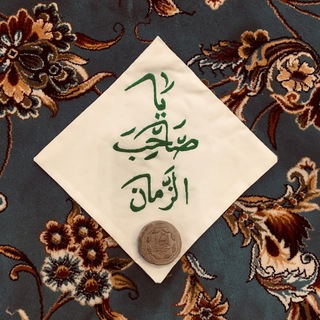
وَأَنَا اخْتَرْتُكَ✨
341 Members () -
Group

قيل بحُب
1,958 Members () -
Group

Абилимпикс
1,103 Members () -
Group
-
Group

ڪلُِآم من ذَهـبَ⁽🌷
16,646 Members () -
Group

Aesthetic ✨
7,169 Members () -
Group

🕌 قـنـاة المدينة الـنـبـويـة 🕌
12,639 Members () -
Group

🎸دنیای کلیپ آهنگ آذربایجان وترکیه🎻
9,620 Members () -
Group

على ضفاف القمر نلتقي🔥
470 Members () -
Group

سنرحل ويبقي الاثر 🕊️💙
833 Members () -
Group

شبكة الطالب العراقي ✏️
387 Members () -
Group

Твоё саморазвитие💎Мотивация
819 Members () -
Group

اخبار کردستان
4,209 Members () -
Group

الـﻌَراقـﻲُ الحُـر┊🇮🇶❤️
603 Members () -
Group

بـٖ۪ـــٖ۪ـوح طٖ۪فلٖهٰ̐ہ♡
475 Members () -
Group

زياده مشاهدات ݪـ ﮼ميساء.
1,001 Members () -
Group

🍿netflix🍿altbalaji🍿primevideo🍿hotstar🍿
1,749 Members () -
Group

سُـــلم النــجـــــــاح ✨💙
430 Members () -
Channel

💠𝗪𝗘𝗘𝗕 𝗔𝗘𝗦𝗧𝗛𝗘𝗧𝗜𝗖𝗦💠
357 Members () -
Group

••رُوحٌ سَلـفِيـةٌ مُـتأَلقَـةٌ••
3,146 Members () -
Group

#RD | Chat
462 Members () -
Group

پخش کفش مردانه حسین
355 Members () -
Group

تولیدی کفش زنانه همدان"یاحقی"
404 Members () -
Group

ДокторДумає™
3,953 Members () -
Group

مشايه و سجاده
1,105 Members () -
Group

공주님.
4,097 Members () -
Channel

- غَيمة خِير .
1,607 Members () -
Group

ستوريات𝑠𝑡𝑜𝑟𝑒 ،👨🏿⚖️💍ᵛ͢ᵎᵖ
8,168 Members () -
Group

الـحفره...❥
678 Members () -
Group

سـٰ̲ـہوٰاٰلـٰ̲ـہفـٰ̲ـہ دٰاٰفـٰ̲ـہيـٰ̲ـہهـٰ̲ـہ ♜🌸
1,071 Members () -
Group
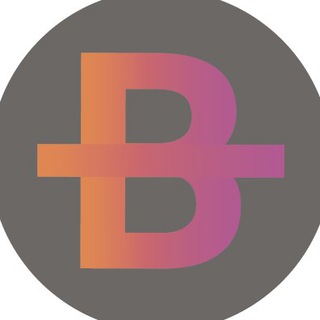
balakhonov | invest
1,023 Members () -
Group

مصنع القصر للجمله بالحسين🌎
20,783 Members () -
Group

🍃🐾حــس عاشقـــی🐾🍃
6,543 Members () -
Group

ВЕБИНАР
549 Members () -
Group

تطبيقات مدفوعة
367 Members () -
Group

شيلات ابوحنظله 2022 جديد
10,846 Members () -
Group

Godnaya solyanka mooda
326 Members () -
Group

عالم توم جيري المضحك😂
840 Members () -
Group

مـحـمــدﷺنبي الرحمه
734 Members () -
Channel
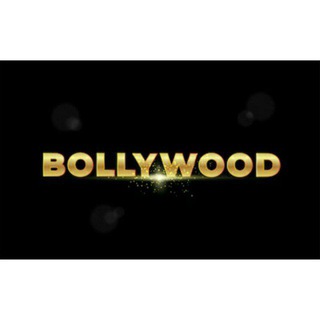
کانال فیلم هندی
1,558 Members () -
Group

😂🔥نكت😂🔥
4,281 Members () -
Group

ОТВЕТЫ НА МЦКО ОЛИМПИАДЫ 2024
25,709 Members () -
Group

English Writingsツ⚘
4,415 Members () -
Group

꣑꣑ㅤ࣪ㅤㅤ𖹭ㅤㅤ𝚔ρᨵρㅤեჩᧉꭑᧉ𝗌ㅤㅤ࣭ㅤㅤ✨໋࣭ㅤㅤⓘ̷
1,119 Members () -
Group

تحت القمر🌕🌸
458 Members () -
Group

🌷بِوِوِحٌ — أّلَأَّّسيِّر 🌷
9,052 Members () -
Group

م.منصور صمیمی جانبلاغی
774 Members () -
Group

عبارات وقتباسات
4,561 Members () -
Group

فرقة الشهيد النمري الانشادية
415 Members () -
Group

👼 Baxtli bolalik - Счастливое детство 👸🤴
1,775 Members () -
Group

سـٰ̲ـہوٰاٰلـٰ̲ـہفـٰ̲ـہ دٰاٰفـٰ̲ـہيـٰ̲ـہهـٰ̲ـہ ♜🌸
1,443 Members () -
Group

غـيۣۗہمۣۗہهۣۗہ فۣۗہرحۣۗہ 🌸💚
336 Members () -
Channel

SMARTFIN
7,462 Members () -
Group

حبيبو 💝
560 Members () -
Group
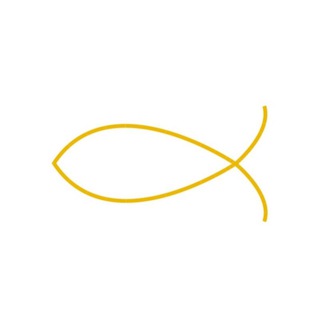
siyanie
929 Members () -
Group
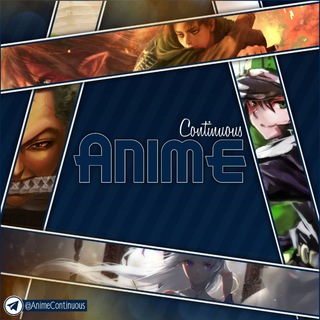
Anime Continuous⏩
23,343 Members () -
Channel

🎄« Cᥣoᥙds
448 Members () -
Group

❞𝘴᭙ꫀ𝓽ꪖ𝘬ꪖꪑ🦋🐚
550 Members () -
Group

MY SWEET BLANT 🖤.
1,231 Members () -
Group

سنيوريﭥٱ𖠙
1,066 Members () -
Group

Shopping Center 🛍
616 Members () -
Group

📱حالات واتساب 💚
7,261 Members () -
Group

تأملات علمیتخیلی و فانتزی
1,355 Members () -
Group

أم إبراهيم السلفية🌸
371 Members () -
Group

الاصـ📚ــول الثلاثــ،📚ـــة.
3,253 Members () -
Channel

𖣘 Dep toori ² 𖣘
344 Members () -
Group

رضى الله غايتنا 👍
1,607 Members () -
Group

قناة التحذير من خطر الشيعة
1,235 Members () -
Channel

💥𝙼𝙴𝙶𝙰 𝙼𝚄𝚂𝙸𝙲 𝙱𝙸𝚃💥
680 Members () -
Group
-
Group

Sirdaryo tumani hokimligi
3,539 Members () -
Group

پخش پوشاک بچگانه ترک به صورت عمده
656 Members () -
Channel

لـ بـاشا 🌐🔝
859 Members () -
Group
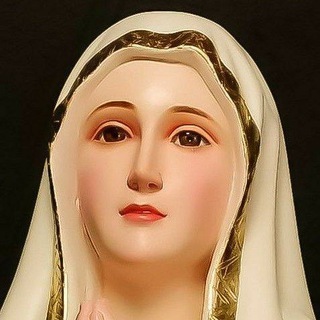
🌹ℳ𝒶𝓇𝒾𝒶 ℳℯ𝒹𝒾𝒶𝓃ℯ𝒾𝓇𝒶 🌹
793 Members () -
Group

حلقات مسلسل المعلم 🎓 Öğretmen
470 Members () -
Group

سَنفرح يوماً 💜
2,373 Members () -
Group

هــ͢ــذيان اُنثئ"♩
434 Members () -
Group

@Seryaleiranian2 👈👈
1,990 Members () -
Group
-
Group

🌹الجوهــــرة السلفيــــة🌹
2,387 Members () -
Group

صُور انيقة 📸 .
415 Members () -
Group

تلویزیون ملی افغانستان
1,993 Members ()
TG USA Telegram Group
Popular | Latest | New
Because Telegram lets you interact with people even if you aren't in each other's contacts, you may wish to make your account more private. To change privacy options, head to Settings > Privacy and Security. Here, you can change who can see your phone number, active status, and more. @RateStickerBot – allows you to rate random stickers and discover new sticker sets. Add Animated Stickers to Images/Videos
To terminate all active seasons, go to “Settings”, select “Privacy and Security”, and then click on “Active seasons”. It will show you all active sessions along with your device info. Select the one you want to terminate or terminate all of them in one go. Telegram New Photo Reminder on messaging apps has been one of the most sought-after features and finally, you can use it on Telegram. Recently, WhatsApp partnered with Any.do to bring Reminders, however, Telegram has implemented this feature natively. Though there is one lingering issue. You can only set reminders in the “Saved Messages” section. Type out the task and tap and hold the “send” button. Here, choose “set a reminder” and pick your date and time. Telegram will send a reminder notification just like Google Calendar or other task management apps. While the feature is good, we would have loved it more had it been available for user chats too. To enable it, go to “Settings”, “Data and Storage”, and turn off automatic download “when using mobile data” and “when roaming”. You will also see options to turn off autoplay “GIFs” and Videos”.
Edit Sent Messages To do this, head over to Telegram settings and choose ‘Folders’. Here you can create as many folders as you want and add both personal chats as well as groups and channels to any of the folders. You can also order the folders you just created, but note that the default ‘All chats’ folder will always be the first one. On WhatsApp and other messaging apps, you can send uncompressed media by changing the media extension to something like PDF or EXE. However, on Telegram, you don’t need to take this hacky route for sending uncompressed media files. Just select your media and tap on the 3-dot menu. After that, choose “Send without compression” and that is it. How awesome is that? This single Telegram trick has saved me so much headache when sharing photos. Change Phone Numbers 1b
Open a Telegram chat Disabled: Turn off automatic night mode and always use the chosen theme.
Warning: Undefined variable $t in /var/www/bootg/news.php on line 33
US